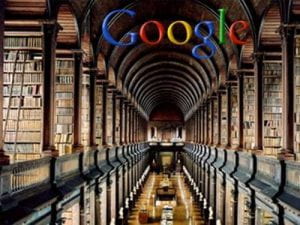Librarians can give you many reasons why our resources are considered preferable to those you might find on the open web – such as the resource’s reliability, relevance and the review process, to name a few.
While, yes, we librarians love to extol the virtues of the Library and would prefer our students, staff and researchers make use of our wonderful (and not inexpensive) print and electronic resources, we are aware that many people find using Google for their research easier and, dare we say it, quicker!
One of the downfalls of searching the web when you are undertaking your research is that you might come across an academic article which is behind a paywall, i.e. you cannot read the full text because it is asking you to pay money to access it. If you are searching outside of the Library website, this might happen even if the Library has a subscription and, therefore, full access to that resource. You may not be aware that if you were to log in with your University credentials, you might actually be able to access that article and read the full text.
You might be surprised to hear, however, that the Library has a few tips and tricks to make researching on the open web, and searching Google, even easier for you and can help you to identify resources the Library has electronic access to.
We can recommend three useful tools that you can use, especially in this time of enforced online learning, which will help you to know if you can access an article via the Library’s paid-for subscription or not.
1. Google Scholar’s Library Links
Google Scholar can be used to search for scholarly information on the internet, including articles, books, conference papers, and theses. Some subject areas have better coverage than others. It is particularly good for finding grey literature and official reports. Your results from Google Scholar, however, may not provide access to the full-text. Using the library alongside Google Scholar will ensure you don’t miss any relevant academic literature for your research.
Library links are article-level links to subscription full text for users affiliated with a library. This works best for electronic resources, such as journal and conference articles.
You can set up the Library Links function in Google Scholar so that it will recognise when the University of Lincoln has subscribed access to an article and provide a “Find Full Text” article link:-
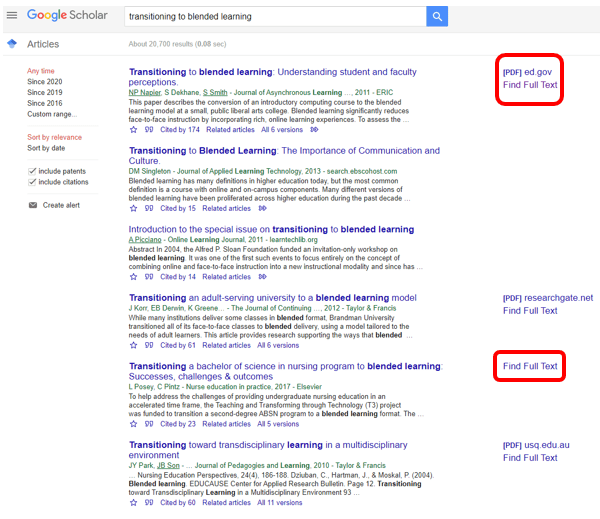
Google Scholar will also give you links where the article is freely accessible elsewhere, such as a repository, ResearchGate or the Government website.
The generic “Find Full Text” links are where the University of Lincoln has access. Click on this link to be directed to the full text via the Library. You may be requested to login using your University credentials if you have not already done so.
Details on how to set this up can be found on our FAQs – How do I set up Library Links on Google Scholar?
2. LibKey Nomad – Browser extension for Google Chrome
The Library can also offer access to a browser extension for Chrome which can help you identify quickly when an article is available from the Library. This browser extension is called LibKey Nomad and needs to be downloaded onto your own device from the Chrome web store.
The LibKey Nomad extension can help when viewing publisher websites, when searching for articles via PubMed and even when viewing references at the end of a Wikipedia article. Where the University of Lincoln has subscribed access to an article, a LibKey Nomad link will appear next to the article which will take you directly to the full text. If you are off-campus, you may be prompted to enter your University of Lincoln credentials first.
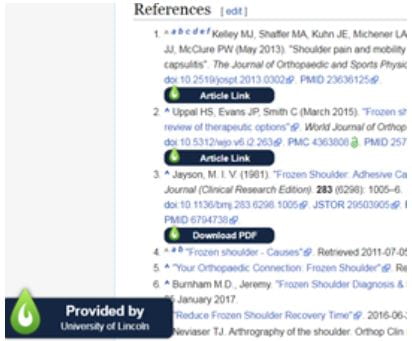
Details on how to install and use this can be found on our FAQs – What is LibKey Nomad?
3. Accessing via Shibboleth – Subscribed content on publisher websites
If you are wanting to access publisher content, we would recommend searching via the Library website in the first instance so that as long as you have “Full Text Online” selected, you will be directed to the full text of the article.
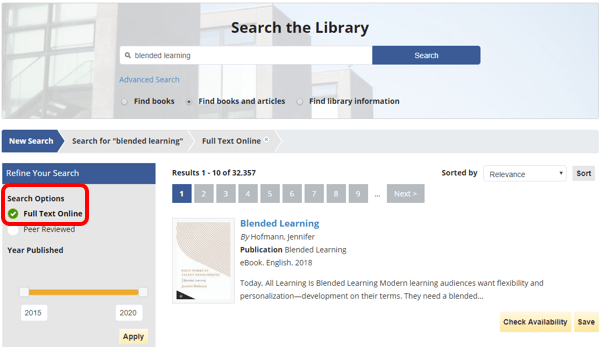
If, however, you have accessed a resource from outside the Library website (i.e. via Google), or cannot access something you would expect to, you may need to log-in directly to the publisher’s website, known as access by Shibboleth.
Shibboleth is a method of authentication which directs users to an institution’s Single Sign-On (SSO) – this tells the publisher where you are from and that you have the rights to access the content you are attempting to access, as part of that institutions paid-for subscribed content.
Instructions on how to access online resources using Shibboleth can be found in our FAQ – How do I access University of Lincoln online resources via Shibboleth?
You can find out more about Shibboleth and how it works on their website: https://www.shibboleth.net/index/basic/
If you have any issues accessing our electronic resources, please let us know via our feedback form: https://ask.library.lincoln.ac.uk/eresources